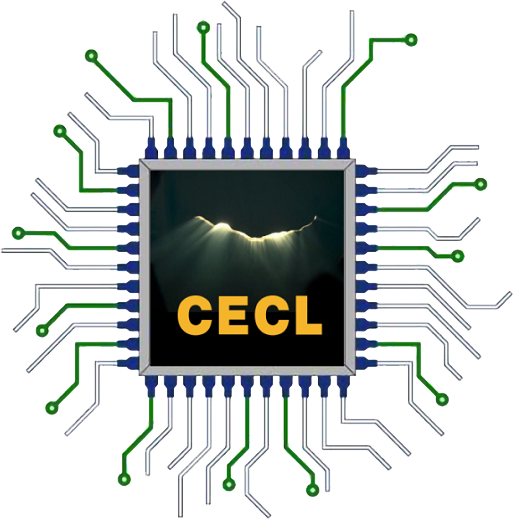Copy Microcontroller PIC16LF73 Software from its flash and eeprom memory, disable the security fuse bit of locked MCU PIC16LF73 and recover the MCU firmware from its memory directly;

A device may be powered down (SLEEP) and later powered up (Wake-up from SLEEP). The Power-Down mode is entered by executing a SLEEP instruction.
If enabled, the Watchdog Timer will be cleared but keeps running, the TO bit (STATUS<4>) is set, the PD bit (STATUS<3>) is cleared and the oscillator driver is turned off.
The I/O ports maintain the status they had before the SLEEP instruction was executed (driving high, driving low, or hi-impedance). It should be noted that a RESET generated by a WDT time-out does not drive the MCLR pin low before chip atmega8a bin extraction.
For lowest current consumption while powered down, the T0CKI input should be at VDD or VSS and the GP3/MCLR/VPP pin must be at a logic high level (VIHMC) if MCLR is enabled.
The device can wake-up from SLEEP through one of the following events:
An external reset input on GP3/MCLR/VPP pin, when configured as MCLR. A Watchdog Timer time-out reset (if WDT was enabled). A change on input pin GP0, GP1, or GP3/MCLR/VPP when wake-up on change is enabled when read mcu atmega16a software.
These events cause a device reset. The TO, PD, and GPWUF bits can be used to determine the cause of device reset. The TO bit is cleared if a WDT time-out occurred (and caused wake-up).
The PD bit, which is set on power-up, is cleared when SLEEP is invoked. The GPWUF bit indicates a change in state while in SLEEP at pins GP0, GP1, or GP3 (since the last time there was a file or bit operation on GP port).
Caution: Right before entering SLEEP, read the input pins. When in SLEEP, wake up occurs when the values at the pins change from the state they were in at the last reading.
If a wake-up on change occurs and the pins are not read before reentering SLEEP, a wake up will occur immediately even if no pins change while in SLEEP mode. The WDT is cleared when the device wakes from sleep, regardless of the wake-up source.